Mr Dave wrote:
JohnCoffey wrote:
Ex wife and I brought a load of Dell Optiplex from a school auction. Very very cheap. Brought them home and tested, all working.
Got out the vacuum cleaner and two of the three we vacuumed out were zapped.
Last year a friend of mine did the same thing, ended up having to buy a new computer.
If the hoover pipe is plastic it generates static as fluff and crap fly up the tube. This in turn generates static.
But hey, if you are prepared to go for it BMG Just know there are risks.
Just know there are risks.
Got out the vacuum cleaner and two of the three we vacuumed out were zapped.
Last year a friend of mine did the same thing, ended up having to buy a new computer.
If the hoover pipe is plastic it generates static as fluff and crap fly up the tube. This in turn generates static.
But hey, if you are prepared to go for it BMG
 Just know there are risks.
Just know there are risks.How is it that you're the inly one who ever seems to suffer from these problems?
What were you doing? Shoving the nozzle actually into the fan?
I've done exactly that loads of times with no ill effects, well a nozzle with a brush thing on it. Maybe you should stop stroking your cats and rubbing balloons on your jumper while you're cleaning your PCs, JC.
Just to point out, it's not just me who shares this view.
http://reviews.cnet.com/4520-11319_7-6240575-6.html
Quote:
If yours is, you might be tempted to stick a vacuum-cleaner hose inside and suck out the dust. Don't. Vacuums create static electricity, which is deadly to sensitive electronic components.
http://reviews.cnet.com/4520-11319_7-6240575-6.html
markg wrote:
Mr Dave wrote:
JohnCoffey wrote:
Ex wife and I brought a load of Dell Optiplex from a school auction. Very very cheap. Brought them home and tested, all working.
Got out the vacuum cleaner and two of the three we vacuumed out were zapped.
Last year a friend of mine did the same thing, ended up having to buy a new computer.
If the hoover pipe is plastic it generates static as fluff and crap fly up the tube. This in turn generates static.
But hey, if you are prepared to go for it BMG Just know there are risks.
Just know there are risks.
Got out the vacuum cleaner and two of the three we vacuumed out were zapped.
Last year a friend of mine did the same thing, ended up having to buy a new computer.
If the hoover pipe is plastic it generates static as fluff and crap fly up the tube. This in turn generates static.
But hey, if you are prepared to go for it BMG
 Just know there are risks.
Just know there are risks.How is it that you're the inly one who ever seems to suffer from these problems?
What were you doing? Shoving the nozzle actually into the fan?
I've done exactly that loads of times with no ill effects, well a nozzle with a brush thing on it. Maybe you should stop stroking your cats and rubbing balloons on your jumper while you're cleaning your PCs, JC.
A nylon brush? I tell you man, you do like living dangerously. Paint brushes kill components too. And no it hasn't happened to me because I wouldn't dare take either to my PC. this is why they make canned compressed air.
JohnCoffey wrote:
Ex wife and I brought a load of Dell Optiplex from a school auction. Very very cheap. Brought them home and tested, all working.
Got out the vacuum cleaner and two of the three we vacuumed out were zapped.
Last year a friend of mine did the same thing, ended up having to buy a new computer.
If the hoover pipe is plastic it generates static as fluff and crap fly up the tube. This in turn generates static.
Got out the vacuum cleaner and two of the three we vacuumed out were zapped.
Last year a friend of mine did the same thing, ended up having to buy a new computer.
If the hoover pipe is plastic it generates static as fluff and crap fly up the tube. This in turn generates static.
In fucking AMERICA. This is the UK. It's like 90% humidity ALL OF THE TIME. There's no such thing as static.
Plus your wild anecdotes are hardly likely to be accurate

I've paintbrushed components, too.
Canned air exists to shoot pipette tips over the lab.
kalmar wrote:
In fucking AMERICA. This is the UK. It's like 90% humidity ALL OF THE TIME. There's no such thing as static.
Plus your wild anecdotes are hardly likely to be accurate

My mate Dave lives in the UK. Wirral to be exact. As for my wild anecdotes? Go for it then. As I said, just know there are risks.
Your mate Dave is an idiot.
Malabar Front wrote:
I've paintbrushed components, too.
Actually a question. That ram you sent me (TYVM btw). Did you ever brush or hoover that?

(Sorry John, only joshing)
markg wrote:
Maybe you should stop stroking your cats and rubbing balloons on your jumper while you're cleaning your PCs, JC.
Dude, it's ALIENWARE he's always stroking his 'cat' and rubbing his 'balloons' when he's within 5 feet of it.
JohnCoffey wrote:
Malabar Front wrote:
I've paintbrushed components, too.
Actually a question. That ram you sent me (TYVM btw). Did you ever brush or hoover that?
I only paintbrush heatsinks and bays, and only hoover from about a foot away. So, likely, yes. Does it still work?
Malabar Front wrote:
So, likely, yes. Does it still work?
Coffey has had his hands on it, of course it bloody doesn't.
MaliA wrote:
Doctor Glyndwr wrote:
Before you go spending money, open the case up, leave the side off, and point a desk fan or something at the innards. If that fixes the problem it's airflow. If it doesn't, it's something else.
Reavers?Malabar Front wrote:
JohnCoffey wrote:
Malabar Front wrote:
I've paintbrushed components, too.
Actually a question. That ram you sent me (TYVM btw). Did you ever brush or hoover that?
I only paintbrush heatsinks and bays, and only hoover from about a foot away. So, likely, yes. Does it still work?
It never worked. I really didn't want to sound ungrateful because of course, that was a really nice gesture. But if I ran Orthos on the PC it was in it bombed. That scared me crapless but I realised soon after if I turned the test to CPU only my CPU passed perfectly. Was only on the blend tests with ram that it happened.
Ran a memtest and after about 24 hours it found the fault. One of the dimm chips is dead on one of the sticks. The cause of this (unless you overclocked its nuts off and you don't strike me as the type) is usually always ESD. This is why they make ESD wrist straps, floormats and bags/packing for components. I had no choice but to use it in the silver PC and just ran Prime95. Sure enough within 5 mins it bombed. This had me scared at first because I thought that Phenom I got from my friend was playing up, but again if you disable the blend tests the CPU ran for three days without a burp.
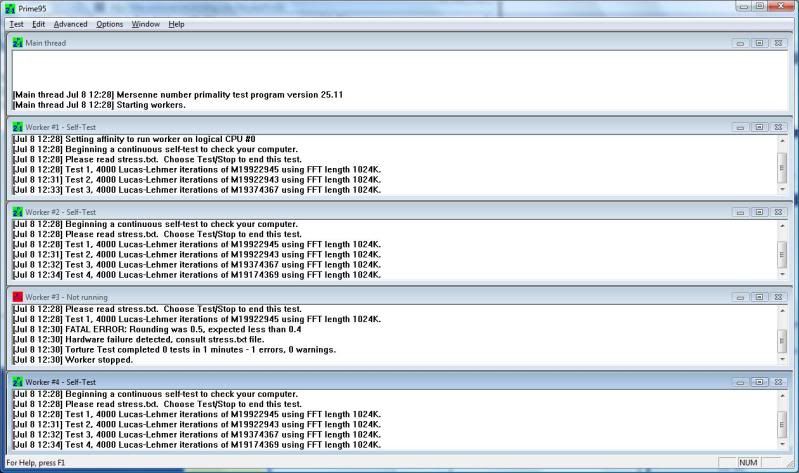
Does it do anything wrong outside of an artificial stress test?
If it's broken, you should have said. It was working fine when I upgraded my RAM, but the sticks were left standing in a barren case for a while.
I'll PayPal you back the money (a fiver, was it? I vaguely remember PayPal refusing to let me withdraw anything less than £6) if it's fucked
I'll PayPal you back the money (a fiver, was it? I vaguely remember PayPal refusing to let me withdraw anything less than £6) if it's fucked

Yes. The reason I even ran the tests in the first place was because the PC was acting strange. Sometimes it would sit in bios and just get stuck there (post). Other times Windows would act strange and so on. At first I suspected the CPU of course because it was overclocked. The ram wasn't, this was on the 680i where you can seperate the buses. I took it out in the end after the memtest and my OCZ ran for about a week on Orthos. Course now I have to use Prime as it sees all four cores.
It went in the silver PC because it was all I had and I had nothing to lose really. But every blend test (Orthos which I ran any way just to make sure, Prime95, Intelburn and so on) all fail on a blend test yet pass with flying colours on CPU only.
It's coming out today. I hear Corsair offer a lifetime warranty so I will try that, great guys there at Corsair If they replace it I will give it away, no use for it now
If they replace it I will give it away, no use for it now 
It went in the silver PC because it was all I had and I had nothing to lose really. But every blend test (Orthos which I ran any way just to make sure, Prime95, Intelburn and so on) all fail on a blend test yet pass with flying colours on CPU only.
It's coming out today. I hear Corsair offer a lifetime warranty so I will try that, great guys there at Corsair
 If they replace it I will give it away, no use for it now
If they replace it I will give it away, no use for it now 
Malabar Front wrote:
If it's broken, you should have said. It was working fine when I upgraded my RAM, but the sticks were left standing in a barren case for a while.
I'll PayPal you back the money (a fiver, was it? I vaguely remember PayPal refusing to let me withdraw anything less than £6) if it's fucked
I'll PayPal you back the money (a fiver, was it? I vaguely remember PayPal refusing to let me withdraw anything less than £6) if it's fucked

No no no, don't be silly man. Honestly it's absolutely fine and if anything it has really helped me because without it the silver PC wouldn't even work

Thankfully I don't do much with it (aside from the odd movie etc) but it's coming out now any way. Honestly I really appreciate you sending me that.
kalmar wrote:
:D
(Sorry John, only joshing)
(Sorry John, only joshing)
No worries man

Just know I am only trying to help. That's all. It isn't about point scoring and sometimes I will be wrong (or opinions will differ) but it's just in my nature to try and help people out.
I haven't seen many cases of ESD but I do know that when it happens it is a killer. I ran a PC shop dealing with schools and local businesses (contract work) for years. I worked for Compaq in the early Noughties before HP brought them out and closed the plant I worked for ETC.
In all that time I have only seen about three cases of it myself, caused by myself (being lazy and not strapping up) but it really is a silent killer and leaves pretty much no traces. You don't see a spark, hear a noise ETC.
JohnCoffey wrote:
caused by myself (being lazy and not strapping up)
Ooh, now there's a mental image I don't need.
So the only ESD you've seen was caused by you?
And you only know that Malabar's RAM stick was faulty after you installed it?
Veeeeery eenteresting, Meester Bond...
And you only know that Malabar's RAM stick was faulty after you installed it?
Veeeeery eenteresting, Meester Bond...

BikNorton wrote:
So the only ESD you've seen was caused by you?
And you only know that Malabar's RAM stick was faulty after you installed it?
Veeeeery eenteresting, Meester Bond...
And you only know that Malabar's RAM stick was faulty after you installed it?
Veeeeery eenteresting, Meester Bond...
The three cases I have physically seen with my own eyes were caused by me. One was a Soundlaster Live 1024 which I did actually see a spark from (I had long hair then). The other two were on motherboards. They worked fine until I poked around inside without a strap.
That doesn't mean I haven't seen many cases of it on the net. I don't even count the two dead Dells because that was with the hoover.
As for the RAM? well, it either came that way or even wearing a wrist strap got a dose of ESD. In the very rare occasion that I don't wear my strap I lay the case on its side and lean my arms onto the bare metal. Trust me when I say I am extremely careful.
Oh and Bik. Even if it was me who killed it then it would have been ESD 

Or just the Coffey Curse.
Craster wrote:
Or just the Coffey Curse.
 be gone with the evil curse !
be gone with the evil curse !/touch wood I have been fortunate lately. TBH I've had very few things die in years. Just had to replace my DVD drive in the silver pooter because it was clacking and only read certain discs, but it was always doing that. I have invesigated and apparently the drive is a Liteon (fine if not flimsy). However, as factory they support Lightscribe and Advent charge more for that

So they hacked the firmware around to disable it and the firmware on there is absolute pants. It's impossible to completely ID the drive too so I got a silver Sony Optiarc for £17

Looks a lot better too


8800u =

I was playing through Anchorage when it got a bit rocky. Crashed to desktop. Tried to reload but as soon as the strain came on it crashed again. Something about driver failed and recovered. Ran Furmark, artifacts in seconds.
Took the card out and held it up and could see daylight through the heatsink above the ram.. Took the card apart to inspect and the problem was immediately apparent. The memory is supposed to have thermal pads on but they were all gone and paste had been used. Just one small problem, the pads are crucial to make the heat transfer.
Got onto the guy I got it from and couldn't believe it. £75 cash gift through paypal and got to keep the card

Have baked it in the oven (still totally alive) and ordered some thermal pads. I'm hoping that it was simply down to the memory over heating but hey, doesn't matter now as I have ordered me one of these fully boxed for £55.

Everyone's a winner
 I think it was the part where I said "dude, who has been at this card.. looks like it's been in the oven" that put the wind up him
I think it was the part where I said "dude, who has been at this card.. looks like it's been in the oven" that put the wind up him 
Nvidia have finally turned up at the DX11 table with something worthy. The 460GTX released today and is priced at around £159.99 entry. It wipes the floor with both the 5770 and 5830 and almost competes with the 5850. Great card, small footprint and lower temps. There is a slight catch. For the blistering performance it has to be the 1gb version over the 768mb and that costs £200. But it's still got no competition.
It also has a MUCH better reference cooler that looks very much like the VaporX. So it seems Nvidia are finally listening after all.
It also has a MUCH better reference cooler that looks very much like the VaporX. So it seems Nvidia are finally listening after all.
I played PC games for about 45 minutes yesterday. During this period I noticed a fan getting into a cycle of spinning up to full whine speed then slowing back down, a few seconds at a time. This is quite annoying. I suspect it's a graphics card one, as it's the high pitched whine of a small fan.
I haven't turned my PC on for games in months and am probably unlikely to do so again soon. It's probably just clogged with dust. It could also be replaced.
So why am I looking at GTX460s on ebuyer?
Because I'm an idiot for shiny, is why.
I haven't turned my PC on for games in months and am probably unlikely to do so again soon. It's probably just clogged with dust. It could also be replaced.
So why am I looking at GTX460s on ebuyer?
Because I'm an idiot for shiny, is why.
The 460 is a decent card at a good price, although I'd expect to see ATI bite back pretty quickly, they've been cruising on auto-pilot with their card line-up for the best part of a year whilst Nvidia have floundered.
I suspect ATI have got a lot of room for manoeuvre in terms of pricing and/or clock speeds to quickly snatch back the £150 price point.
Certainly for £150 the 460 is the best card out there at the moment.
Do be aware though, that if you're not arsed about DX11, a lot of these new cards aren't much faster than the last generation.
My 1GB 4890 which happily runs with a nice overclock isn't far off a stock 5850 in performance terms, I'd have to get a 5870 (a £275 card) to see significant improvement.
So check out the numbers first, to avoid disappointment!
I suspect ATI have got a lot of room for manoeuvre in terms of pricing and/or clock speeds to quickly snatch back the £150 price point.
Certainly for £150 the 460 is the best card out there at the moment.
Do be aware though, that if you're not arsed about DX11, a lot of these new cards aren't much faster than the last generation.
My 1GB 4890 which happily runs with a nice overclock isn't far off a stock 5850 in performance terms, I'd have to get a 5870 (a £275 card) to see significant improvement.
So check out the numbers first, to avoid disappointment!
ATI's drivers on my work PC can't handle me RDPing in from home; I get an error message about no ATI cards being present on the RDP session and then when I'm back in front of the workstation the monitor get stuck in power save mode; I have to type my password in blind to get the machine to log in. This has persisted through at least a couple of driver updates. This amateur hour bullshit fucks me off sufficiently that I am disinclined to give them cahs moneys.
The rest of my PC spec is still quite reasonable (quad core X9650 3Ghz, 4Gb RAM, RAID-0,1) so I'd just be putting a card in to cover the foreseeable future.
The rest of my PC spec is still quite reasonable (quad core X9650 3Ghz, 4Gb RAM, RAID-0,1) so I'd just be putting a card in to cover the foreseeable future.
Get the 1gb card. The 768mb card has a lower memory bitrate and doesn't perform as well as the 1gb. Problem is the 1gb card costs a lot more.
Normally I would not say this but wait. As AE said ATI will definitely reply. When they released the 5850 it was supposed to go on sale for £215. Well, £215 to £230. Problem was there were none in stock.. Hmmm...
Then all of a sudden ATI realised the big doggy they had poked with a stick wasn't going to bite and the 5850 ended up going on retail for £250-£280. Fuckers.
I would wait until the 5850 hits the sweet spot of £200. The reason? well, the decent 1gb 460 costs £200 or very close to and cannot keep up with the 5850.
Weren't you running SLI 8800GTX? If you were then the 460 could actually hurt performance. As for the whirring fans? it's summer, get used to it. I have had to create a pretty aggressive profile with MSI Afterburner to stop my 5770s overheating.
Normally I would not say this but wait. As AE said ATI will definitely reply. When they released the 5850 it was supposed to go on sale for £215. Well, £215 to £230. Problem was there were none in stock.. Hmmm...
Then all of a sudden ATI realised the big doggy they had poked with a stick wasn't going to bite and the 5850 ended up going on retail for £250-£280. Fuckers.
I would wait until the 5850 hits the sweet spot of £200. The reason? well, the decent 1gb 460 costs £200 or very close to and cannot keep up with the 5850.
Weren't you running SLI 8800GTX? If you were then the 460 could actually hurt performance. As for the whirring fans? it's summer, get used to it. I have had to create a pretty aggressive profile with MSI Afterburner to stop my 5770s overheating.
JohnCoffey wrote:
Get the 1gb card. The 768mb card has a lower memory bitrate and doesn't perform as well as the 1gb. Problem is the 1gb card costs a lot more.
Normally I would not say this but wait. As AE said ATI will definitely reply. When they released the 5850 it was supposed to go on sale for £215. Well, £215 to £230. Problem was there were none in stock.. Hmmm...
Then all of a sudden ATI realised the big doggy they had poked with a stick wasn't going to bite and the 5850 ended up going on retail for £250-£280. Fuckers.
I would wait until the 5850 hits the sweet spot of £200. The reason? well, the decent 1gb 460 costs £200 or very close to and cannot keep up with the 5850.
Weren't you running SLI 8800GTX? If you were then the 460 could actually hurt performance. As for the whirring fans? it's summer, get used to it. I have had to create a pretty aggressive profile with MSI Afterburner to stop my 5770s overheating.
Normally I would not say this but wait. As AE said ATI will definitely reply. When they released the 5850 it was supposed to go on sale for £215. Well, £215 to £230. Problem was there were none in stock.. Hmmm...
Then all of a sudden ATI realised the big doggy they had poked with a stick wasn't going to bite and the 5850 ended up going on retail for £250-£280. Fuckers.
I would wait until the 5850 hits the sweet spot of £200. The reason? well, the decent 1gb 460 costs £200 or very close to and cannot keep up with the 5850.
Weren't you running SLI 8800GTX? If you were then the 460 could actually hurt performance. As for the whirring fans? it's summer, get used to it. I have had to create a pretty aggressive profile with MSI Afterburner to stop my 5770s overheating.
5850 is already down to £211 at oc.uk, ATI have been making these cards for ages now (in industry terms) so have them all sussed out, I wouldn't be surprised to see a clock tweak and a further price cut to £199, to totally dominate the £200 price point.
Don't be surprised if the 5830 gets a similar bit of shindiggery at the £140-£150 price point too.
Nvidia are well and truly on the back foot with Fermi, and ATI damn well know it......
5830 has already gotten the whack mate.. Last time I looked it was £180 in CusPC for the egg cooler XFX. Now it's £158, same price as the 460 but you get a free copy of AVP. So it's definitely getting close.
I tell you what's hilarious. Mate of mine got a set of Palit 460s. Cost him £300. He put them up against his 480 and fucking slaughtered the 480 haha.
I tell you what's hilarious. Mate of mine got a set of Palit 460s. Cost him £300. He put them up against his 480 and fucking slaughtered the 480 haha.
Uh oh.... More bad news for Nvidia.
#ixzz0upfPrH4E">http://www.sfgate.com/cgi-bin/article.c ... z0upfPrH4E
Apparently they are going to have to pay for all the licenses. Right at a time when they're slipping into debt.
Nails and coffins come to mind..
#ixzz0upfPrH4E">http://www.sfgate.com/cgi-bin/article.c ... z0upfPrH4E
Apparently they are going to have to pay for all the licenses. Right at a time when they're slipping into debt.
Nails and coffins come to mind..
Some of you (especially those who like to dabble and push hardware to its extremes) will find this interesting. Some of you will find it incredibly long winded and boring.
I had to water down the methods of getting this to work because the site I write for has a close liason with very powerful companies. All of which would probably take a very dim view on the methods used to get this working. The names have been removed to protect the innocent.. If you have an ATI card and an old Nvidia one lying around though this stuff is just awesome sauce.
VIVA MAFIA 2 !
----------------------------------------------------------------------------------------------------------------------------------------------------------------------------------------
Is Physx actually worth having? or is it something well left alone? In today's roundup I will compare apples to apples and post some thoughts on the subject matter at hand. From there on it's up to you I guess
Right. So after finding out recently that Nvidia had 'slipped up' (a matter of opinion perhaps?) and left in open Physx support I decided that maybe I should do something with the 8800 Ultra that I had repaired and had sitting under my bed. The first thing to do was gather the necessary weapons of choice in order to get this baby to work.
So, if you are about to embark on a mission to run a dedicated Physx card with your Radeon card? Then you are going to have to track down the following weapons of choice. Note, I have blacked something out? This is plan B.
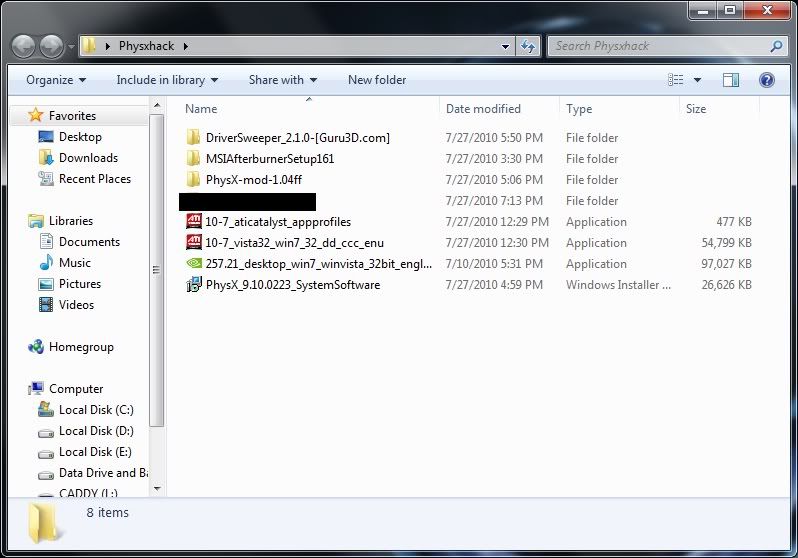
There you can see just what you will need for the job.
The first stage of getting this up and running is obviously to shut down your PC and find an available slot (hint : not the primary one !) to fit the Nvidia card into. You can pretty much use any 8 series and on however as I suspected you need something with quite considerable muscle in order to shove it around. You will see later in the performed test just why I say that. There are a few checks you will need to perform before even taking your case apart, however, and these are.
Is my Nvidia GPU going to be powerful enough running Physx?
Check the end results. As you can see, even a 8800 Ultra KO edition is not enough to keep the frames as they were without Physx enabled. However, please also note that my tests were with Physx on maximum using quite an old Radeon card (3870x2). In my humble opinion I would not even waste your time aiming for Physx on high with anything less than an 8800 GTX. What would happen on medium or low? well, you will have to suck em and see I am afraid.
Is my PSU powerful enough to run both cards?
Please please check this. Your PSU may well be powerful enough to run them both individually but please take into account that when they are both in they are both going to pull power. And if your cards are as greedy and once high end as mine are? You are going to be in big trouble if you don't feed them properly.
Once you have figured out the logistics of the above then you are free to go ahead and fit your cards. I would reccomend very strongly that you use either an SLI approved PSU or a Crossfire approved one. If you cannot find approvals then simply look at how many PCIE power connectors you have. If you don't have enough? leave it. Don't start rigging adapters to molex as your PSU simply isn't rated at the power you will need.
So here we go then, in goes the 8800 Ultra and the power wires routed accordingly.

From here it can get very very confusing. Here is the order of events I used in order to get this thing firing.
Uninstall all drivers. This includes Physx (you need this on ATI just to get games running)
You should not have any Nvidia drivers installed and the Windows one will not show up in the control panel. Uninstall your ATI drivers like this.
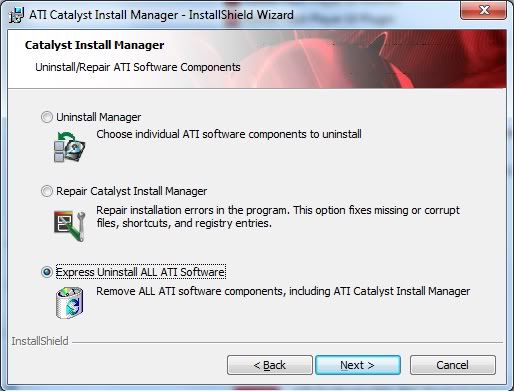
Note I have used the express uninstaller? that's because I want rid of all of it.
Now. Note in the weapons of choice picture that you can see Driversweeper? This is what you are going to use next. However, it is best to use this in safe mode. There are a couple of ways of going into safe mode. The first is to boot and use an F key to select it, the other one (and faster in our case because we are already in Windows) is to just load up msconfig and enable safe boot that way. Kind of like this.

Reboot your PC.
Then, when you get in run Drivesweeper (freeware, BTW) and select any ATI or Nvidia display and Physx drivers you have. All you need to do is check the box and click remove, at which point you will get a list like this one.
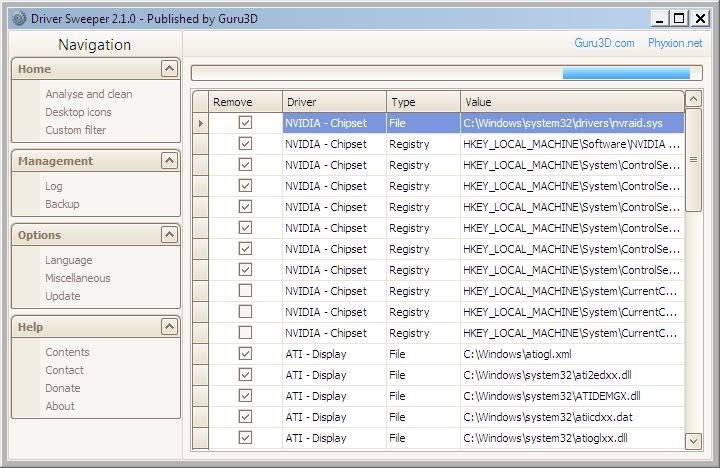
With everything cleaned and removed load msconfig back up and reverse the safe boot option. If you don't you will restart in safe mode. Once you have restarted the PC back into normal mode (non safe) you then need to do the following.
Install the ATI drivers FIRST. whatever you do, DO NOT install the Nvidia driver first. If you do then there's a very high chance that your Nvidia card will take president over your slots and make itself the primary card. If you do this by mistake go back to the beginning and repeat the above steps.
Installing the ATI drivers is as follows. Please note I do a custom install to get rid of any crap, bloat or demos.
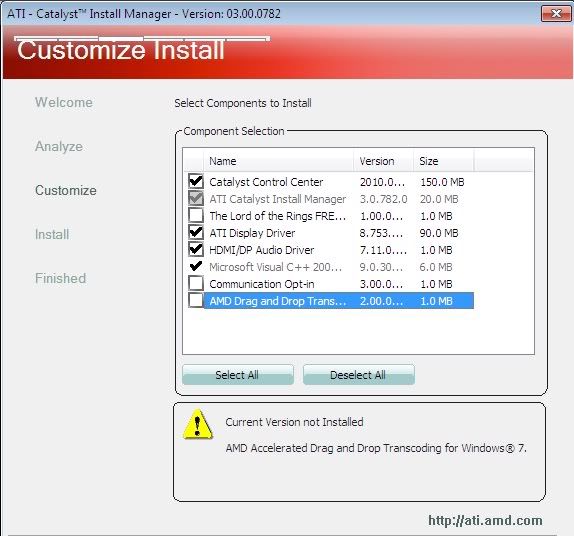
When prompted to reboot the computer, do so. When you check Device manager you should see the following.
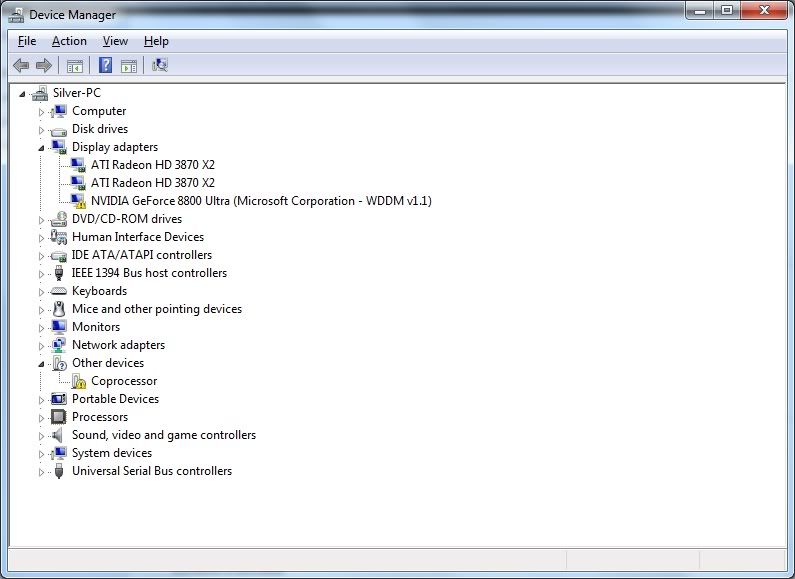
Note : the ATI card/s are above the 8800u? This is how it needs to be.
Now you can install the Nvidia drivers. The ones in my weapons of choice picture are the ones that have Physx unlocked. If you want to use any others? You're on your own. Note, the drivers that you need are a beta, so when you install them you will get this.

Simply tell it go ahead and then you should get this.
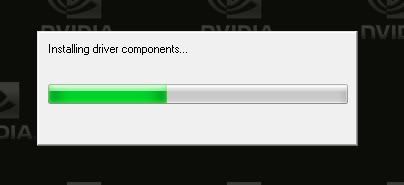
Once done reboot your PC.
You can load up GPUZ if you like to check they are all firing. This will look like this, although you can actually load GPUZ twice and look at each card independantly.
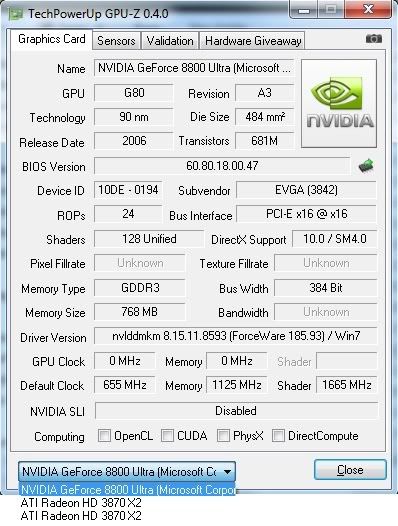
Now it will get a bit confusing. When you try and open the Nvidia control panel it will give you an error complaining that there are no displays attatched to the card. This is quite normal, however you will need to chop things around to fool it into thinking there is one there. To do this right click your desktop and go to Screen Resolution. Once there you will see your single display. Hit DETECT. You will then see a empty screen next to your primary one that says Another display not connected. Select it, and then use the drop down to pick the Nvidia card you are using for Physx. Once you have selected it hit apply.
Under multiple displays select Try to connect any way on : VGA
Once done hit apply. Also you need to make sure that both displays are then set to Use display 1 or you will lose your picture on the Radeon card.
Now you need to load Nvidia control panel. However, you will note that the Physx option simply isn't there. This did my bloody head in for about 7 hours before I finally realised the only way to enable Physx was to connect my monitor to the display output I had created. It's really odd that it works that way but I can understand it. So, remove your monitor from the ATI card and put it into the primary output of the Nvidia card. Once done you will get the Physx option and from there you can enable it.
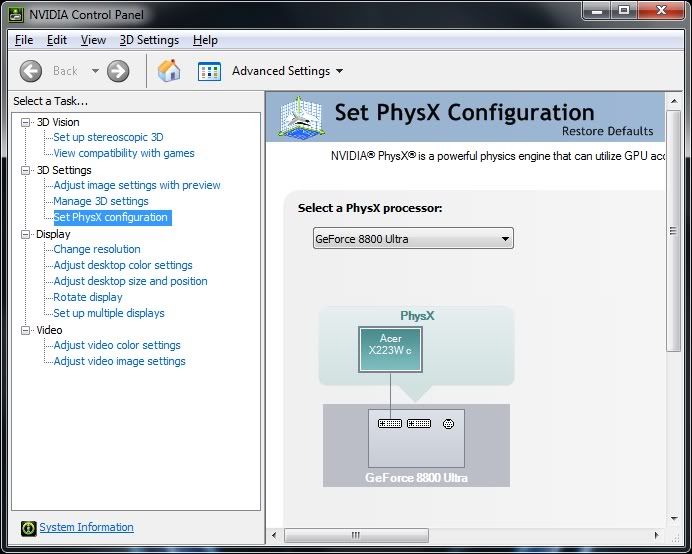
Now for the acid test. It's now time to see if Physx is actually working and making a difference. In order to do this you need Fluidmark. It is similar looking to Furmark in ways, but tests the Physx capabilities of your card. Please remember we are not doing this for bragging rights or high scores, merely to see if Physx is alive and well. Apparently when you run Fluidmark with a Hybrid Physx setup the scores are all out of whack, so as I say, don't do this for bragging rights !
Load Fluidmark up and run it. A screen similar to Furmarks will open and look like this.
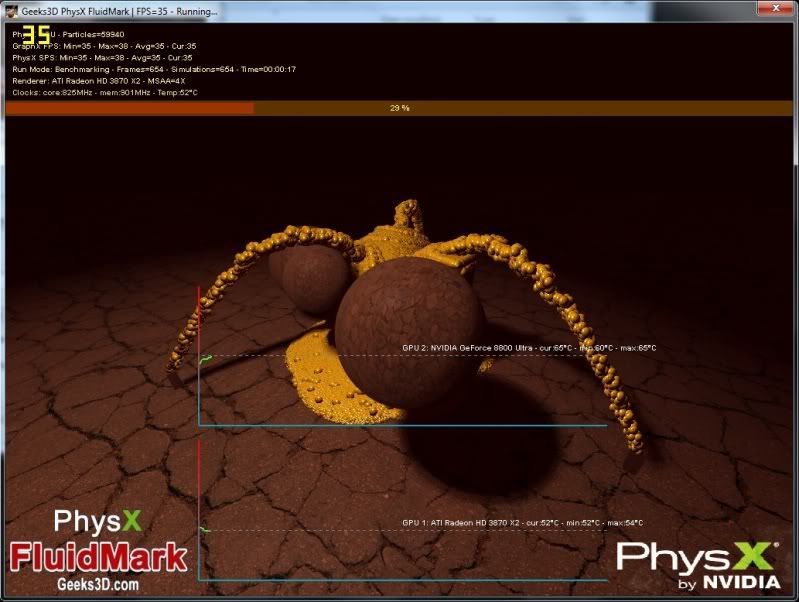
TAKE NOTE OF THE GPU IT IS USING IN THE MIDDLE OF THE SCREEN - It will be your Nvidia one It should also say "GPU2" Your results will look like this, which can be confusing. Note the only card mentioned is my Radeon 3870x2 yet, all of a sudden I have a Physx score and results
It should also say "GPU2" Your results will look like this, which can be confusing. Note the only card mentioned is my Radeon 3870x2 yet, all of a sudden I have a Physx score and results 
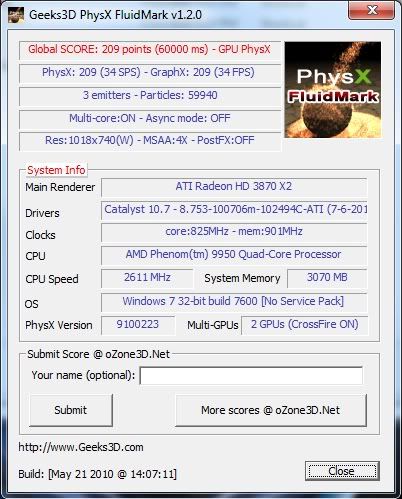
If you like you can also take heed of the score my 8800 Ultra is whacking out from the FRAPS FPS counter. 35 FPS is just about scraping on the kind of onions we like to peel. This is why I totally agree with Nvidia when they say it's not really worth using less than a 9800GTX or 260 series GPU for Physx.
Time for the game test.
The game of choice here (because it's pretty much the only one at present) has to be Batman : Arkham Asylum. This was a game I purchased right before the death of my 280GTX and hadn't played because I then went on to buy ATI cards. I am a snob, and I don't like running games at anything less than max settings. Thus, these broken drivers were music to my ears The hardware used today (as far as I can remember it, long day) is as follows.
The hardware used today (as far as I can remember it, long day) is as follows.
AMD Phenom 9950 (stock speed of 2.6GHZ).
3GB DDR2 800.
Asus Crosshair 2 Formula (780a SLI)
ATI Radeon 3870x2 running Cat 10.7 - Primary
EVGA Geforce 8800 Ultra KO edition - Physx
Couple of Baracudas
Nothing more to really speak about tbh. The rest of the system would have no bearing on the results IMO. Any way, let's get on shall we. Once Batman is installed run the launcher. It will then come up with a pre screen. Hit the settings button. You will then be faced with a screen like this one, nothing that you have options in here for ATI and Nvidia cards
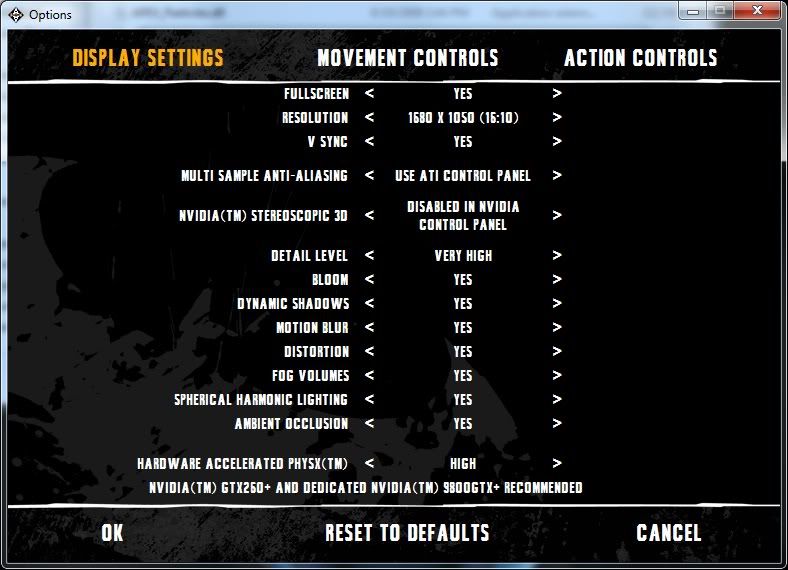
I have obviously set it to high. Also note that it reccomends at least a 260 GTX AND a 9800GTX for this. Now you can begin to understand why it's not even worth getting that 8800GT out of the box under your bed or wherever it is. On medium setting it will want at least a standalone 260GTX. I don't know if anything less would be of use to the lower setting because as I pointed out earlier, I am a snob
The settings used are as you see them (everything maxed) on an Acer monitor set to its native resolution of 1680x1050. Please note though that I have force set the AA to 4XFSAA using the CCC. Basically the game wants you to do it there as I don't think it has any AA settings of its own.
And now ladies and gents the moment we have all been waiting for.
Here I have a series of pics that denote how the game looks with Physx on and off. First pic on, second pic off. However I will point this out in bold above each pic. These pics were taken with FRAPS running the benchmark in the game (it's on the main menu). Please also note that it was pretty much impossible to get exactly the same screenies in exactly the same place, so I took them at comparitive locations.
Pic 1 Physx on

Pic 1 Physx off
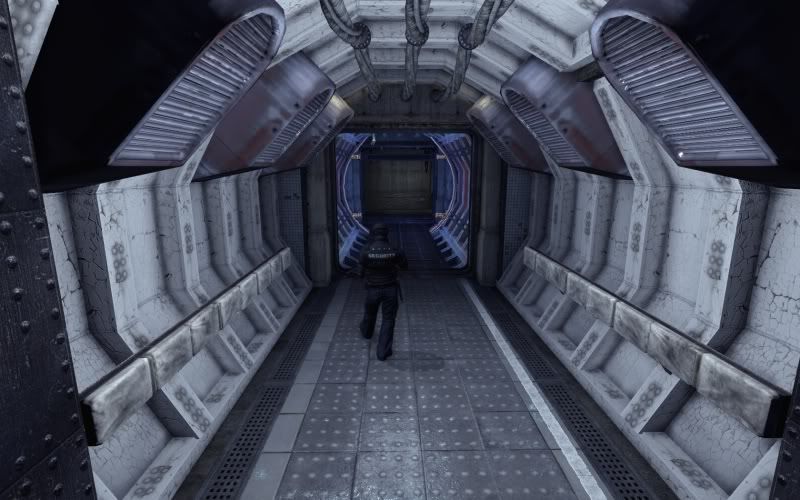
Pic 2 Phsyx on
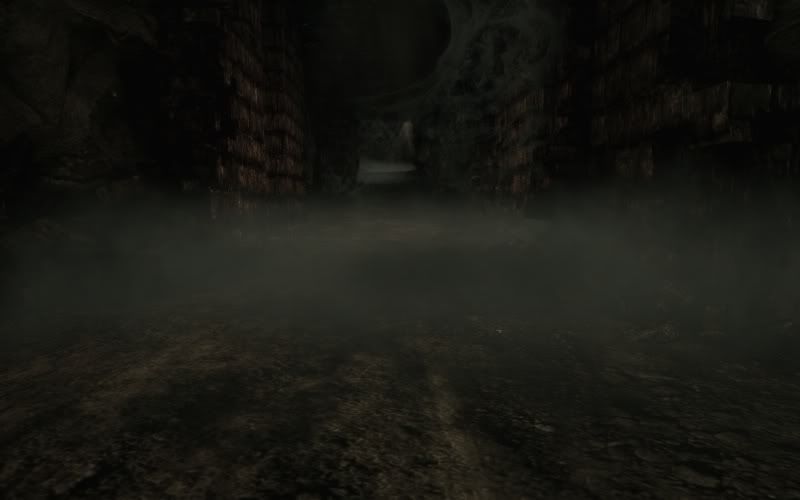
Pic 2 Physx off

Pic 3 Physx on

Pic 3 Physx off

Benchmark results Physx ON
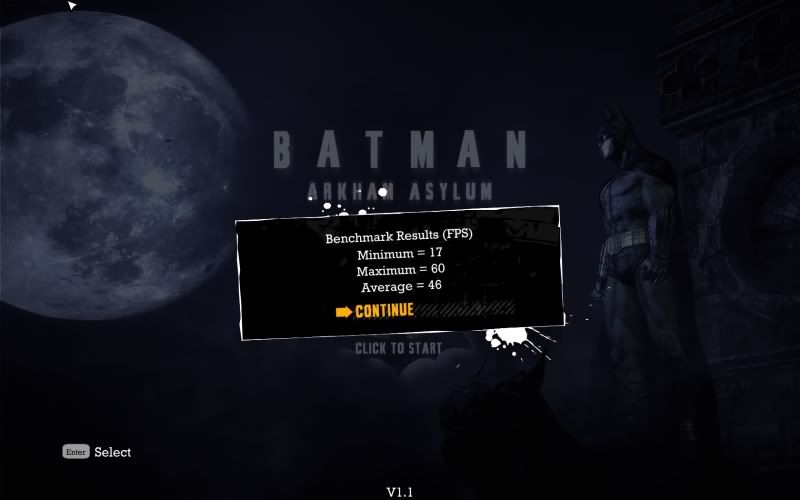
Benchmark results Physx OFF
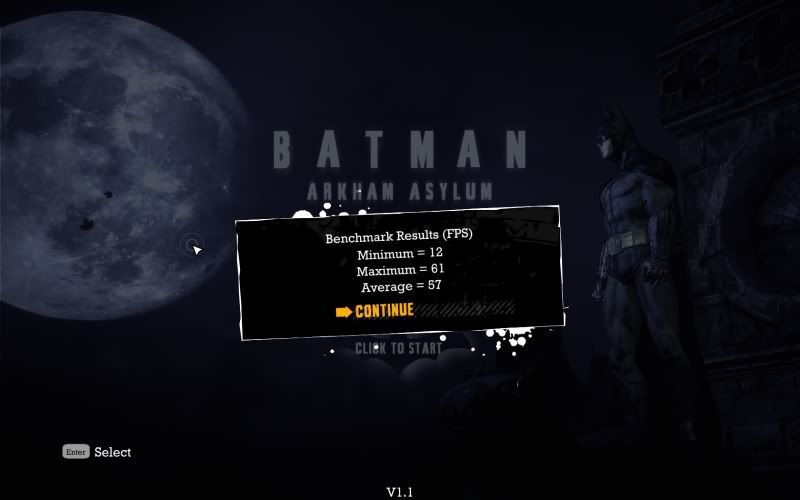
Even though converting them to JPG has mashed them and even though Facebook mashed them again and even though OC3D mashed them some more the difference is as blatant as morning. It's not just steam fog and spider's webs either, it's fabrics and pretty much anything that moves.
My final thoughts.
As I said this is not a review. Thus I won't rate Physx I will leave that to you. Is it worth it? No. I know I know, with what it does to Batman it's quite amazing yes? this is true.. However, at this precise moment in time it only does it to Batman.
If you like Batman? do it. If you have a spare card and want a piddle around for the day and have Batman? do it. But please do not go out and buy a dedicated Nvidia GPU in order to run Physx as it would be a complete waste of money.
The good news is that it won't just be limited to or end with Batman. TBH Batman was not the reason I sat and messed around all day long in order to write this up. Coming soon to the PC is Mafia 2. This should be an absolutely groundbreaking game. Not only does it use all kinds of new engines and models but it also (apparently at last check) fully utilises Physx. A few months ago I saw comparisson screens in a magazine of mine that showed it on and off and the entire damage engine (for instance dents dings and broken panels on cars) is based on the use of Physx.
So would it be worth it to spend out the money on Mafia 2?
I would say so yes.
Lastly, these broken drivers can finally give 5 series owners who upgraded from 8800GTX and above a reason to actually get out their card and put it to some use.
I had to water down the methods of getting this to work because the site I write for has a close liason with very powerful companies. All of which would probably take a very dim view on the methods used to get this working. The names have been removed to protect the innocent.. If you have an ATI card and an old Nvidia one lying around though this stuff is just awesome sauce.
VIVA MAFIA 2 !
----------------------------------------------------------------------------------------------------------------------------------------------------------------------------------------
Is Physx actually worth having? or is it something well left alone? In today's roundup I will compare apples to apples and post some thoughts on the subject matter at hand. From there on it's up to you I guess

Right. So after finding out recently that Nvidia had 'slipped up' (a matter of opinion perhaps?) and left in open Physx support I decided that maybe I should do something with the 8800 Ultra that I had repaired and had sitting under my bed. The first thing to do was gather the necessary weapons of choice in order to get this baby to work.
So, if you are about to embark on a mission to run a dedicated Physx card with your Radeon card? Then you are going to have to track down the following weapons of choice. Note, I have blacked something out? This is plan B.
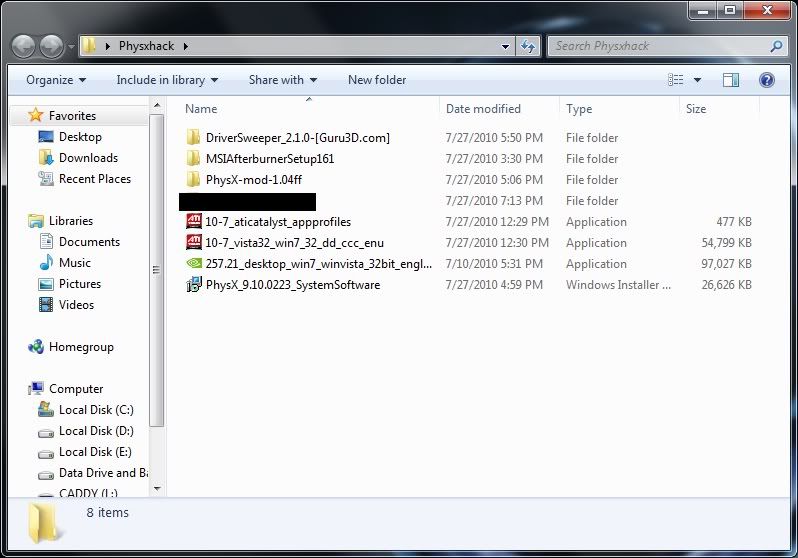
There you can see just what you will need for the job.
The first stage of getting this up and running is obviously to shut down your PC and find an available slot (hint : not the primary one !) to fit the Nvidia card into. You can pretty much use any 8 series and on however as I suspected you need something with quite considerable muscle in order to shove it around. You will see later in the performed test just why I say that. There are a few checks you will need to perform before even taking your case apart, however, and these are.
Is my Nvidia GPU going to be powerful enough running Physx?
Check the end results. As you can see, even a 8800 Ultra KO edition is not enough to keep the frames as they were without Physx enabled. However, please also note that my tests were with Physx on maximum using quite an old Radeon card (3870x2). In my humble opinion I would not even waste your time aiming for Physx on high with anything less than an 8800 GTX. What would happen on medium or low? well, you will have to suck em and see I am afraid.
Is my PSU powerful enough to run both cards?
Please please check this. Your PSU may well be powerful enough to run them both individually but please take into account that when they are both in they are both going to pull power. And if your cards are as greedy and once high end as mine are? You are going to be in big trouble if you don't feed them properly.
Once you have figured out the logistics of the above then you are free to go ahead and fit your cards. I would reccomend very strongly that you use either an SLI approved PSU or a Crossfire approved one. If you cannot find approvals then simply look at how many PCIE power connectors you have. If you don't have enough? leave it. Don't start rigging adapters to molex as your PSU simply isn't rated at the power you will need.
So here we go then, in goes the 8800 Ultra and the power wires routed accordingly.

From here it can get very very confusing. Here is the order of events I used in order to get this thing firing.
Uninstall all drivers. This includes Physx (you need this on ATI just to get games running)
You should not have any Nvidia drivers installed and the Windows one will not show up in the control panel. Uninstall your ATI drivers like this.
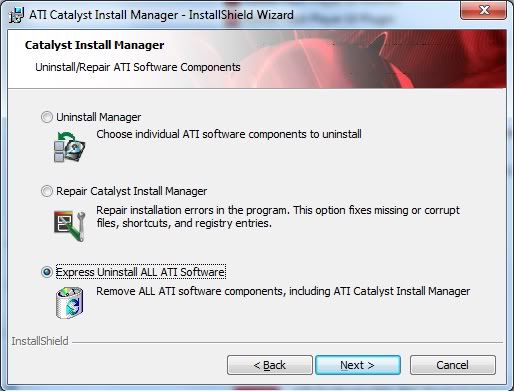
Note I have used the express uninstaller? that's because I want rid of all of it.
Now. Note in the weapons of choice picture that you can see Driversweeper? This is what you are going to use next. However, it is best to use this in safe mode. There are a couple of ways of going into safe mode. The first is to boot and use an F key to select it, the other one (and faster in our case because we are already in Windows) is to just load up msconfig and enable safe boot that way. Kind of like this.

Reboot your PC.
Then, when you get in run Drivesweeper (freeware, BTW) and select any ATI or Nvidia display and Physx drivers you have. All you need to do is check the box and click remove, at which point you will get a list like this one.
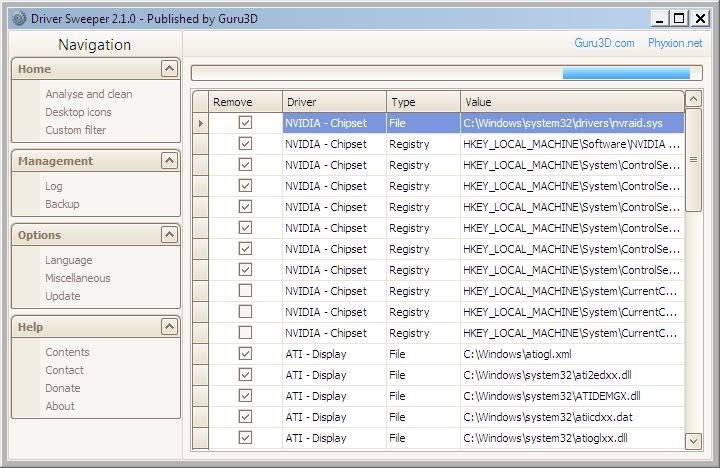
With everything cleaned and removed load msconfig back up and reverse the safe boot option. If you don't you will restart in safe mode. Once you have restarted the PC back into normal mode (non safe) you then need to do the following.
Install the ATI drivers FIRST. whatever you do, DO NOT install the Nvidia driver first. If you do then there's a very high chance that your Nvidia card will take president over your slots and make itself the primary card. If you do this by mistake go back to the beginning and repeat the above steps.
Installing the ATI drivers is as follows. Please note I do a custom install to get rid of any crap, bloat or demos.
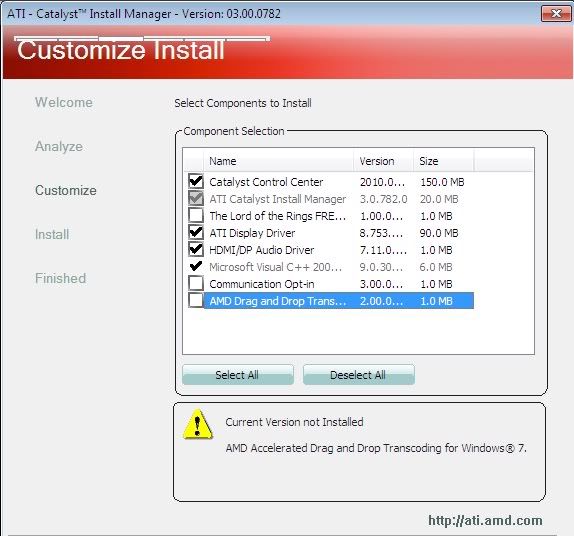
When prompted to reboot the computer, do so. When you check Device manager you should see the following.
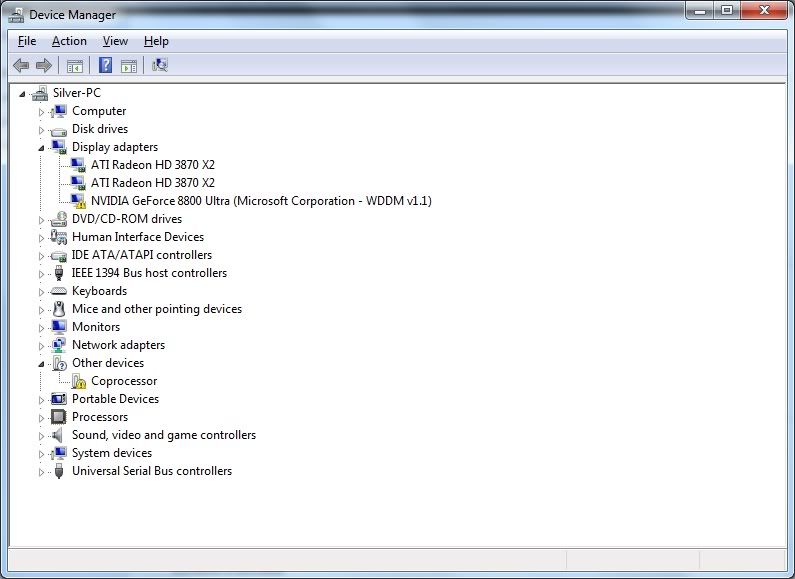
Note : the ATI card/s are above the 8800u? This is how it needs to be.
Now you can install the Nvidia drivers. The ones in my weapons of choice picture are the ones that have Physx unlocked. If you want to use any others? You're on your own. Note, the drivers that you need are a beta, so when you install them you will get this.

Simply tell it go ahead and then you should get this.
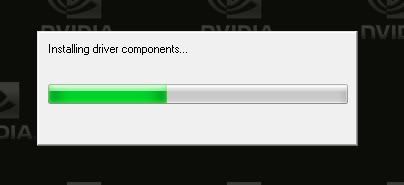
Once done reboot your PC.
You can load up GPUZ if you like to check they are all firing. This will look like this, although you can actually load GPUZ twice and look at each card independantly.
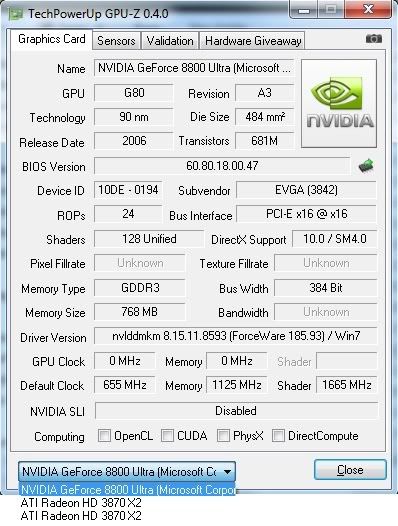
Now it will get a bit confusing. When you try and open the Nvidia control panel it will give you an error complaining that there are no displays attatched to the card. This is quite normal, however you will need to chop things around to fool it into thinking there is one there. To do this right click your desktop and go to Screen Resolution. Once there you will see your single display. Hit DETECT. You will then see a empty screen next to your primary one that says Another display not connected. Select it, and then use the drop down to pick the Nvidia card you are using for Physx. Once you have selected it hit apply.
Under multiple displays select Try to connect any way on : VGA
Once done hit apply. Also you need to make sure that both displays are then set to Use display 1 or you will lose your picture on the Radeon card.
Now you need to load Nvidia control panel. However, you will note that the Physx option simply isn't there. This did my bloody head in for about 7 hours before I finally realised the only way to enable Physx was to connect my monitor to the display output I had created. It's really odd that it works that way but I can understand it. So, remove your monitor from the ATI card and put it into the primary output of the Nvidia card. Once done you will get the Physx option and from there you can enable it.
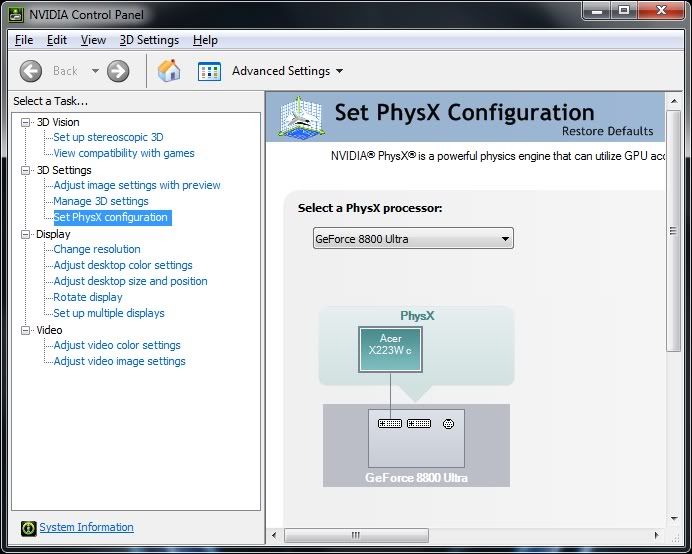
Now for the acid test. It's now time to see if Physx is actually working and making a difference. In order to do this you need Fluidmark. It is similar looking to Furmark in ways, but tests the Physx capabilities of your card. Please remember we are not doing this for bragging rights or high scores, merely to see if Physx is alive and well. Apparently when you run Fluidmark with a Hybrid Physx setup the scores are all out of whack, so as I say, don't do this for bragging rights !
Load Fluidmark up and run it. A screen similar to Furmarks will open and look like this.
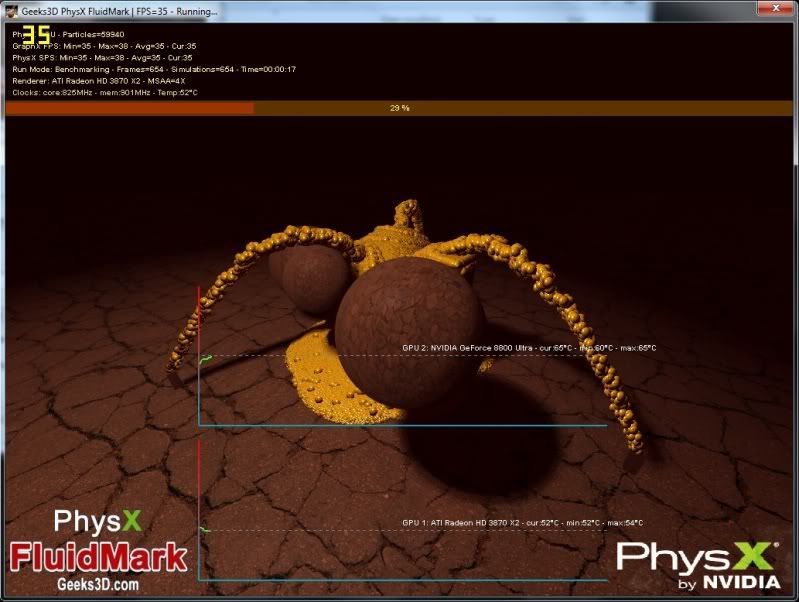
TAKE NOTE OF THE GPU IT IS USING IN THE MIDDLE OF THE SCREEN - It will be your Nvidia one
 It should also say "GPU2" Your results will look like this, which can be confusing. Note the only card mentioned is my Radeon 3870x2 yet, all of a sudden I have a Physx score and results
It should also say "GPU2" Your results will look like this, which can be confusing. Note the only card mentioned is my Radeon 3870x2 yet, all of a sudden I have a Physx score and results 
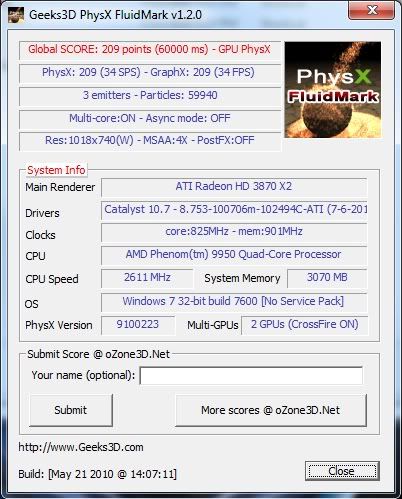
If you like you can also take heed of the score my 8800 Ultra is whacking out from the FRAPS FPS counter. 35 FPS is just about scraping on the kind of onions we like to peel. This is why I totally agree with Nvidia when they say it's not really worth using less than a 9800GTX or 260 series GPU for Physx.
Time for the game test.
The game of choice here (because it's pretty much the only one at present) has to be Batman : Arkham Asylum. This was a game I purchased right before the death of my 280GTX and hadn't played because I then went on to buy ATI cards. I am a snob, and I don't like running games at anything less than max settings. Thus, these broken drivers were music to my ears
 The hardware used today (as far as I can remember it, long day) is as follows.
The hardware used today (as far as I can remember it, long day) is as follows.AMD Phenom 9950 (stock speed of 2.6GHZ).
3GB DDR2 800.
Asus Crosshair 2 Formula (780a SLI)
ATI Radeon 3870x2 running Cat 10.7 - Primary
EVGA Geforce 8800 Ultra KO edition - Physx
Couple of Baracudas
Nothing more to really speak about tbh. The rest of the system would have no bearing on the results IMO. Any way, let's get on shall we. Once Batman is installed run the launcher. It will then come up with a pre screen. Hit the settings button. You will then be faced with a screen like this one, nothing that you have options in here for ATI and Nvidia cards

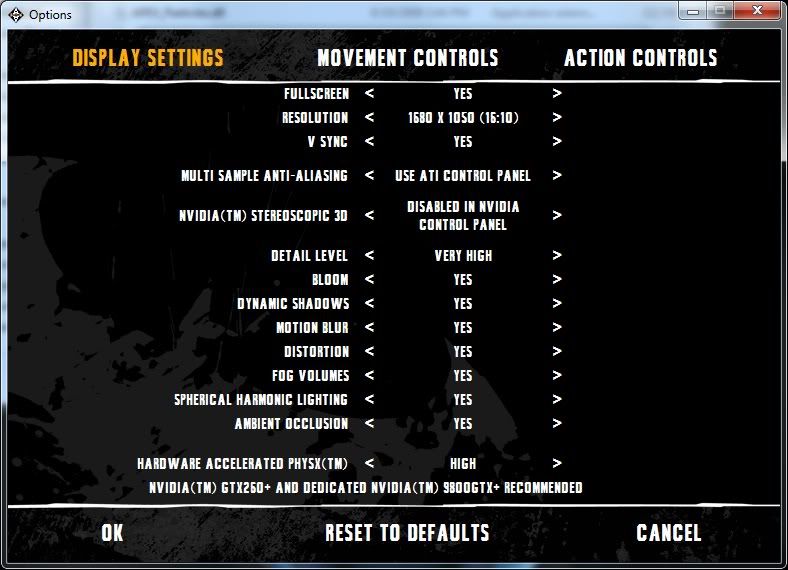
I have obviously set it to high. Also note that it reccomends at least a 260 GTX AND a 9800GTX for this. Now you can begin to understand why it's not even worth getting that 8800GT out of the box under your bed or wherever it is. On medium setting it will want at least a standalone 260GTX. I don't know if anything less would be of use to the lower setting because as I pointed out earlier, I am a snob

The settings used are as you see them (everything maxed) on an Acer monitor set to its native resolution of 1680x1050. Please note though that I have force set the AA to 4XFSAA using the CCC. Basically the game wants you to do it there as I don't think it has any AA settings of its own.
And now ladies and gents the moment we have all been waiting for.
Here I have a series of pics that denote how the game looks with Physx on and off. First pic on, second pic off. However I will point this out in bold above each pic. These pics were taken with FRAPS running the benchmark in the game (it's on the main menu). Please also note that it was pretty much impossible to get exactly the same screenies in exactly the same place, so I took them at comparitive locations.
Pic 1 Physx on

Pic 1 Physx off
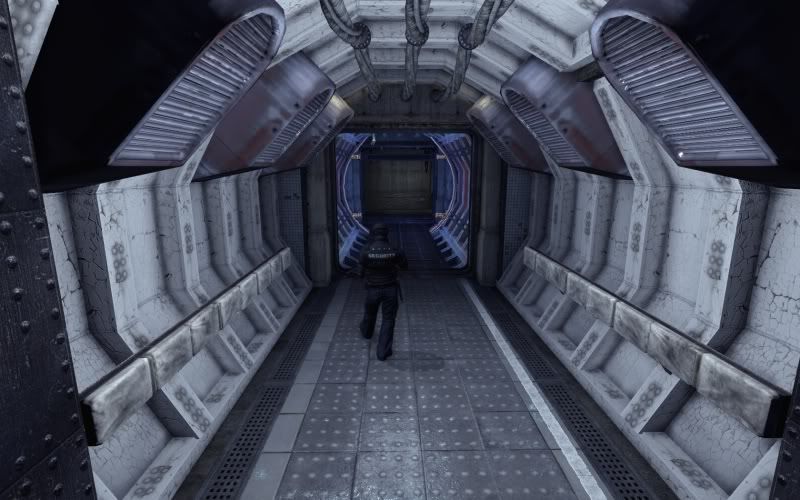
Pic 2 Phsyx on
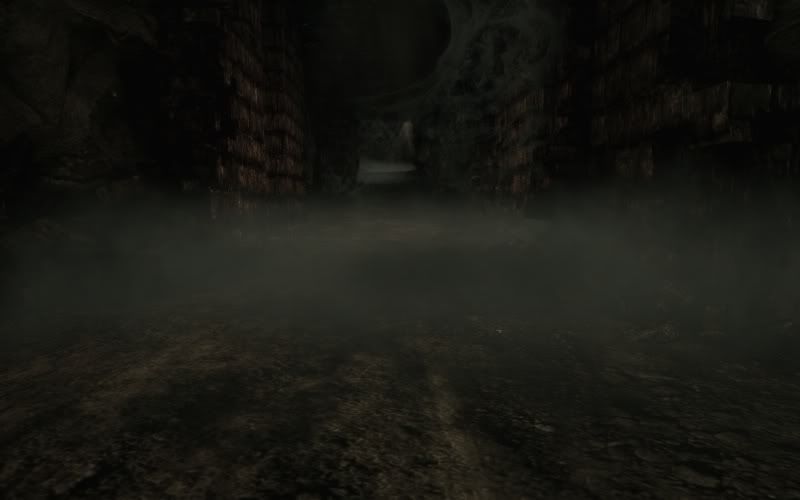
Pic 2 Physx off

Pic 3 Physx on

Pic 3 Physx off

Benchmark results Physx ON
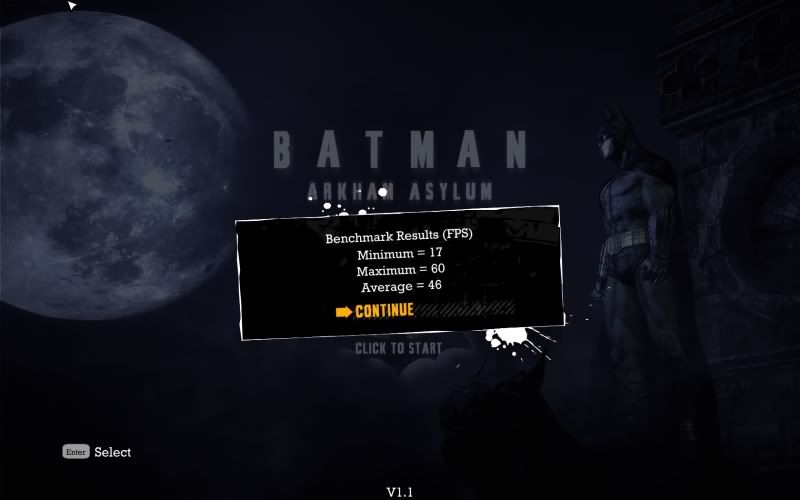
Benchmark results Physx OFF
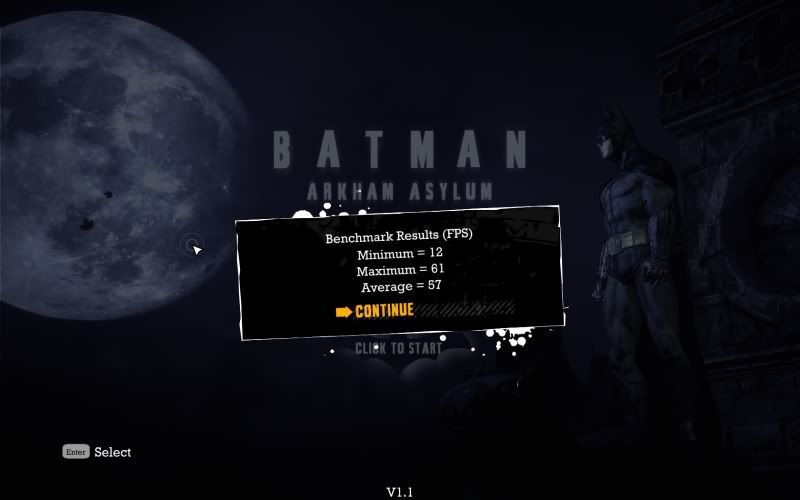
Even though converting them to JPG has mashed them and even though Facebook mashed them again and even though OC3D mashed them some more the difference is as blatant as morning. It's not just steam fog and spider's webs either, it's fabrics and pretty much anything that moves.
My final thoughts.
As I said this is not a review. Thus I won't rate Physx I will leave that to you. Is it worth it? No. I know I know, with what it does to Batman it's quite amazing yes? this is true.. However, at this precise moment in time it only does it to Batman.
If you like Batman? do it. If you have a spare card and want a piddle around for the day and have Batman? do it. But please do not go out and buy a dedicated Nvidia GPU in order to run Physx as it would be a complete waste of money.
The good news is that it won't just be limited to or end with Batman. TBH Batman was not the reason I sat and messed around all day long in order to write this up. Coming soon to the PC is Mafia 2. This should be an absolutely groundbreaking game. Not only does it use all kinds of new engines and models but it also (apparently at last check) fully utilises Physx. A few months ago I saw comparisson screens in a magazine of mine that showed it on and off and the entire damage engine (for instance dents dings and broken panels on cars) is based on the use of Physx.
So would it be worth it to spend out the money on Mafia 2?
I would say so yes.
Lastly, these broken drivers can finally give 5 series owners who upgraded from 8800GTX and above a reason to actually get out their card and put it to some use.
Atrocity Exhibition wrote:
I suspect ATI have got a lot of room for manoeuvre in terms of pricing and/or clock speeds to quickly snatch back the £150 price point.
If you could see my face, you'd see that I'm not at all whistling to distract attention.Doctor Glyndwr wrote:
ATI's drivers on my work PC can't handle me RDPing in from home; I get an error message about no ATI cards being present on the RDP session and then when I'm back in front of the workstation the monitor get stuck in power save mode; I have to type my password in blind to get the machine to log in. This has persisted through at least a couple of driver updates. This amateur hour bullshit fucks me off sufficiently that I am disinclined to give them cahs moneys.
I'll pass this on to a mate who works in ATI who definitely hasn't made any noises about what will happen now that nVidia have a chip that doesn't suck donkeys in the value/mainstream markets.I may leave out the "amateur hour bullshit" bit though.
Edit: I left it in. What card, driver and OS is it, Doc?
My week never feels complete unless I have seen an updated photo of the inside of JCs computer. 

So, in summary, PhysX (and a spare graphics card, & much dicking about) gives you...
...a bit of fog.
q: What is your CPU usage like? Is the game using all your cores up?
If not, is there any reason why shoving the physics calcs onto a graphics card instead of using a CPU core is a good thing for anyone other than GFX card manufacturers?
Especially as it appears to make a bit of fog (which if anything would make stuff in the game harder to see, and mostly cover up those highly detailed bumb mapped floor textures)
...a bit of fog.
q: What is your CPU usage like? Is the game using all your cores up?
If not, is there any reason why shoving the physics calcs onto a graphics card instead of using a CPU core is a good thing for anyone other than GFX card manufacturers?
Especially as it appears to make a bit of fog (which if anything would make stuff in the game harder to see, and mostly cover up those highly detailed bumb mapped floor textures)
Nemmie wrote:
My week never feels complete unless I have seen an updated photo of the inside of JCs computer. 

It's so *clean*
Mr Dom wrote:
So, in summary, PhysX (and a spare graphics card, & much dicking about) gives you...
...a bit of fog.
...a bit of fog.
No. It's used in everything in the game. The cape, books, tables, walls, ceilings. Everything. It's something you need to see moving with it set to on and off to appreciate what it does. Whether or not it could all be done by the CPU? probably. However, in these latest computers the GPUs are now so fast that even top end I7s create a bottleneck limit on framerates. This is something that CUDA cores and Physx can allieviate if they are put to good use.
Mr Dom wrote:
q: What is your CPU usage like? Is the game using all your cores up?
If not, is there any reason why shoving the physics calcs onto a graphics card instead of using a CPU core is a good thing for anyone other than GFX card manufacturers?
Especially as it appears to make a bit of fog (which if anything would make stuff in the game harder to see, and mostly cover up those highly detailed bumb mapped floor textures)
If not, is there any reason why shoving the physics calcs onto a graphics card instead of using a CPU core is a good thing for anyone other than GFX card manufacturers?
Especially as it appears to make a bit of fog (which if anything would make stuff in the game harder to see, and mostly cover up those highly detailed bumb mapped floor textures)
IIRC Batman is fully multi threaded and makes use of all four cores. From what I recall on the subject most new games released over the past year have all done so too. That's why I wanted to change my Core 2 for a quad cored CPU. Overall clocks for me aren't that different it's the cores I wanted. As I said above I don't know for sure if Physx could be offloaded to the CPU. It probably could, but would come at a cost. Asking the CPU to do more just puts more pressure on it. But yes, Physx is a pretty cunty thing that Nvidia are holding onto with a very tight fist. Take that and CUDA cores away (which are also a bit shit unless you are folding) and ATI piss on their parade every time.
They do need to wake up and realise though that Physx will not save them. And quite why they have made sure that you can't run a Geforce alongside a Radeon is just fucking stupid, arrogance even. The reason I say that is because they were beaten to the punch by ATI in a big fucking way over DX11. Countless people have all gone out and got 5 series Radeons because they were fucked off with waiting for Nvidia. Now Nvidia think that by holding back things like Physx they can entice them all to bin their Radeons and go for quite simply inferior cards? good fucking luck with that. A sensible business model would be to allow Radeon users to buy their cards for Physx. It opens up a whole new market of punters. Instead of arrogantly sitting there thinking ATI owners are going to fuck off their expensive cards and buy even more expensive power hungry hotter ones.
Fools.
They also seem to be under the impression that CUDA cores will save them because loads of people want to spend hundreds of pounds on machines dedicated to giving things away (folding). Whilst I appreciate folding and what it can do I wouldn't spend loads of money just for a machine that does it. There are a handful of people who can afford to do it and leave a machine running 24 hours a day for charity, but nowhere near enough to save a company from going down the toilet.
And 3D vision? less said about that the better really.
Nemmie wrote:
My week never feels complete unless I have seen an updated photo of the inside of JCs computer. 

Not content with cramming the silver one full of treasure I embarked on setting up a dual boot in the black one so I can run some XP only games

So that's all changed now too

BikNorton wrote:
Doctor Glyndwr wrote:
ATI's drivers on my work PC can't handle me RDPing in from home; I get an error message about no ATI cards being present on the RDP session and then when I'm back in front of the workstation the monitor get stuck in power save mode; I have to type my password in blind to get the machine to log in. This has persisted through at least a couple of driver updates. This amateur hour bullshit fucks me off sufficiently that I am disinclined to give them cahs moneys.
I'll pass this on to a mate who works in ATI who definitely hasn't made any noises about what will happen now that nVidia have a chip that doesn't suck donkeys in the value/mainstream markets.BikNorton wrote:
BikNorton wrote:
Doctor Glyndwr wrote:
ATI's drivers on my work PC can't handle me RDPing in from home; I get an error message about no ATI cards being present on the RDP session and then when I'm back in front of the workstation the monitor get stuck in power save mode; I have to type my password in blind to get the machine to log in. This has persisted through at least a couple of driver updates. This amateur hour bullshit fucks me off sufficiently that I am disinclined to give them cahs moneys.
I'll pass this on to a mate who works in ATI who definitely hasn't made any noises about what will happen now that nVidia have a chip that doesn't suck donkeys in the value/mainstream markets.Yes, it does. I had some serious issues recently with a game I was playing. In the end the solution was to disable Catalyst AI in the CCC. It worked ! (Borderlands)
Unfortunately when I loaded up Fallout 3 Crossfire had been disabled

Very flakey is the CCC. The 10.6 version reports my temps wrong and doesn't control the fans properly.
PhysX support on Batman:AA is more than just fog, those screenies of JC's are a bit, well, rubbish (sorry JC!). It adds things like floor and wall tiles that realistically smash when you hurl enemies at them, papers and files flying round in the wake of your cape when running through offices and the library and small things like that. It's most effective in the Scarecrow bits, where it makes whole sections of corridors disintegrate as you walk down them and so on. I appreciate I'm making it sound shit, so take a look at this to see the difference it makes...
http://www.youtube.com/watch?v=6GyKCM-Bpuw
(Apologies, I have no idea how you embed YouTube videos)
It's hardly essential, it's just a nice extra if you have the hardware to support it. Nvidia purchased the technology to integrate into their videocards and encourage sales and they're cunts about it too, you can't use an ATi card for your graphics and a Nvida card for the PhysX, but you can use two Nvidia cards together for the same thing. To clarify: you could mix & match ATi and Nvidia cards to benefit from both ATi's technology and PhysX originally, but Nvidia have added code into their drivers now to disable PhysX when an ATi card is detected.
If more games supported it and did cool things with it, maybe Nvidia's strategy would pay off. As it is, I can only think of two games (Batman:AA and Mirrors Edge) that support it in any meaningful way.
http://www.youtube.com/watch?v=6GyKCM-Bpuw
(Apologies, I have no idea how you embed YouTube videos)
It's hardly essential, it's just a nice extra if you have the hardware to support it. Nvidia purchased the technology to integrate into their videocards and encourage sales and they're cunts about it too, you can't use an ATi card for your graphics and a Nvida card for the PhysX, but you can use two Nvidia cards together for the same thing. To clarify: you could mix & match ATi and Nvidia cards to benefit from both ATi's technology and PhysX originally, but Nvidia have added code into their drivers now to disable PhysX when an ATi card is detected.
If more games supported it and did cool things with it, maybe Nvidia's strategy would pay off. As it is, I can only think of two games (Batman:AA and Mirrors Edge) that support it in any meaningful way.
It's more noticeable in this video:
Sacred 2 does. It adds quite significantly to the visual feedback of what you're doing, which is remarkably useful.
Just a shame the games not up to much.
Just a shame the games not up to much.
Zio wrote:
PhysX support on Batman:AA is more than just fog, those screenies of JC's are a bit, well, rubbish (sorry JC!).
Yeah I know
 I was just pushed for getting the write up done and getting everything put back together before midnight struck lol.
I was just pushed for getting the write up done and getting everything put back together before midnight struck lol.It took so long that I didn't eat a scrap until 1am

I did explain that it does a lot more..
Also, nice to know Mirrors edge supports it ! It's well cheap is that gonna order it thisarvo. I've been super saving lately so haven't bought anything for about two months and have sold loads of stuff.
Page 8 of 119 [ 5933 posts ]


